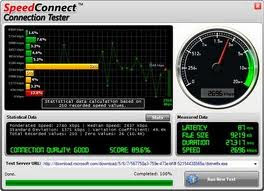
Here are the Step To Increase Your Internet Speed Connection
- Download and install a download manager program such as Free Download Manager, GetRight or Download Accelerator Plus. When a file downloads, the program will open and allow the user to manage the download. Chopping the download into two or more parts will speed up the download as a whole.
- Change the system bandwidth allocation if using Windows XP. To do this, click the "Start" button and select "Run." Type "Gpedit.msc" and hit "Enter." In the administrative settings, double-click the QoS packet scheduler under the network folder. Enable bandwidth limitation and change the limitation amount from 20 percent to zero.
- Open the "Run" command from the Start menu and type "Regedit." Open the"HKEY_LOCAL_MACHINE key" folder, select "Software" and then "Microsoft." From here, open the "Remote Explorer" folder and then the "NameSpace" folder. There will be two entries in this folder; delete the one labeled "{D6277990-4C6A-11CF-8D87-00AA0060F5BF}." This will speed up Internet connections by removing scheduled tasks from the computer's registry.
Just Try this :)
My internet connection is so bad lately....
ReplyDeleteThanks for sharing this software :)
mantab sob...hehee..... :D
ReplyDeletemakasih share artikelnya. Artikelnya bagus..
ReplyDeletesalam hangat,
Kompetisi WEB Kompas MuDa & AQUA
coba dulu...
ReplyDelete- TRIK INTERNET GRATIS GSM -
-> Tukar Link <-
Logitech Softwares I haven’t any word to appreciate this post.....Really i am impressed from this post....the person who create this post it was a great human..thanks for shared this with us.
ReplyDeleteLogitech Softwares This is my first visit to your web journal! We are a group of volunteers and new activities in the same specialty. Website gave us helpful data to work.
ReplyDelete